Certified Reseller of Dell
Next-working-day delivery. Order before 17:30 in England or Wales, or before 16:00 in Northern Ireland, Republic of Ireland, or Scotland, to receive next-working-day delivery. Orders placed before 17:30 on Friday will be delivered Monday. Orders placed after 17:30 on Friday will arrive Tuesday. Upgrade options include pre-9, pre-10:30, pre-noon, special delivery, and secure bulk deliveries (available at additional cost).
Orders over £100 (ex VAT) receive FREE next-working-day delivery across the UK.
Instant digital delivery. Digital products — including software licences, subscriptions, warranties & insurance, and electronic copies — are delivered the same day via email, provided a valid email address is entered at checkout.
Why Buy from Apaxon®?
🇬🇧 UK company (Est. 2015) — Manchester HQ
✔ 350+ UK customers served
✔ Authorised reseller via TD SYNNEX
✔ Official Dell Partner
✔ VAT Registered — Invoice Ready
✔ UK-based support — real people
✔ Manually reviewed orders
Need assurance before ordering? We’re happy to confirm authenticity, provide datasheets, or answer questions by phone or email.
📍 Manchester HQ | 🇬🇧 UK Fulfilment | 🤝 Real Support
Estimated delivery: Calculating…
*UK business days (Mon–Fri). Subject to stock, payment clearance and courier network conditions.





Dell Pro Dock WD25 - docking station - USB-C - HDMI, 2 x DP, USB-C - 1GbE, 2.5GbE
Docking station
USB-C
HDMI, 2 x DP, USB-C
1GbE, 2.5GbE
130 Watt
BTO
with 3 years Basic Hardware Service with Advanced Exchange after remote diagnosis
Weight: 1.46 KG
- Supports multiple video outputs including HDMI and DisplayPort
- Delivers up to 100 W power to Dell devices and 96 W to non-Dell devices
- Equipped with wake on LAN and PXE support for enhanced functionality
- Allows connection of up to four displays with high resolutions
- Features dual RJ-45 connectors for versatile networking options
No reviews yet
Sales & Technical Enquiries
Similar Products

Dell Pro Dock WD25 - docking station - USB-C - HDMI, 2 x DP, USB-C - 1GbE, 2.5GbE

Dell Pro Smart Dock SD25 - Docking station - USB-C - HDMI, 2 x DP, USB-C - 1GbE, 2.5GbE - 180 Watt - BTO - with 3 years Basic Hardware Service with Advanced Exchange after remote diagnosis
Product Summary
The Dell Pro Dock WD25 is designed to enhance productivity with robust connectivity options. Featuring a USB-C cable that integrates seamlessly with various devices, this docking station supports multiple interface types including USB 3.2 Gen 2, 2.5G Gigabit Ethernet, HDMI, and DisplayPort. With the capability to connect up to four displays, including support for 4K, 5K, and 6K resolutions, the dock ensures an immersive visual experience. It also provides significant power delivery, offering up to 100 W for Dell systems and 96 W for others, making it a versatile solution for users needing both connectivity and power. Equipped with features like wake on LAN and MAC address pass-through, this docking station is ideal for both professional and personal setups, delivering reliable performance in various environments, from home offices to corporate settings.
Main Specifications
- Product Description
- Dell Pro Dock WD25 - docking station - USB-C - HDMI, 2 x DP, USB-C - 1GbE, 2.5GbE
- Product Type
- Docking station
- Docking Interface
- USB-C
- Video Interfaces
- HDMI, 2 x DP, USB-C
- Dimensions (WxDxH)
- 20.5 cm x 9 cm x 3.5 cm
- Weight
- 550 g
- Networking
- Gigabit Ethernet, 2.5 Gigabit Ethernet
- Power
- Power adapter AC 100-240 V (50 - 60 Hz) 130 Watt Power Provided (19.5 V)
- Pricing Type
- BTO
- Bundled Services
- 3 years Basic Hardware Service with Advanced Exchange after remote diagnosis
Product Features
It includes wake on LAN and PXE support, along with MAC address pass-through, allowing for secure and easy network management.
Equipped with a Noble Wedge and Kensington security slot, the dock provides options for securing valuable equipment ensuring peace of mind in shared or public environments.
The Dell Pro Dock WD25 features versatile connectivity options with USB-C 3. 2 Gen 2, multiple USB ports, HDMI, and DisplayPort connections, allowing users to connect various devices and peripherals without hassle.
This docking station offers significant power delivery of 100 W to Dell devices and 96 W to non-Dell devices, ensuring that compatible devices stay charged while being used.
The dock supports up to 6K resolution for single displays and 4K for dual, providing visual clarity for multitasking and professional use.
Extended Specification

Reason to Buy

Dell Pro Dock - WD25
Boost your productivity with the latest pro dock that offers up to 100W power delivery and a wide variety of connecting options.
Fuel your productivity
Gain the versatility to create your ideal workspace with a dock featuring 6 USB ports, support for 4 displays and driving up to 100W of power delivery to the latest Dell AI PCs for optimal productivity.

More manageable
Keep your dock up to date and work without interruption.


Designed for sustainability
The Dell Pro Dock is built with at least 65% post-consumer recycled materials[3] and packaged with 100% recycled or renewable packaging,[3] and offering up to 72% power consumption reduction on standby mode.[3]
Ports and slots
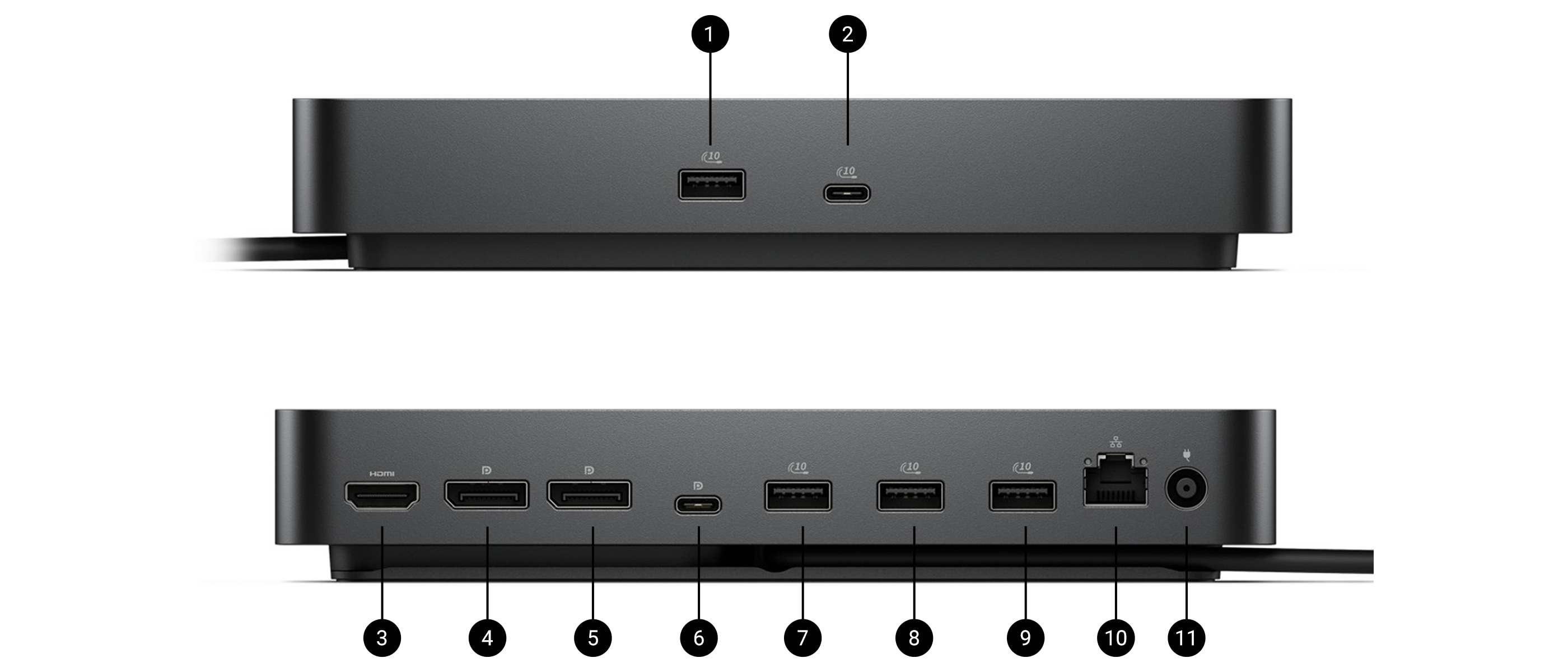
Front side
USB-A 3.2 Gen 2 with PowerShare
USB-C 3.2 Gen 2
Rear side
3.HDMI 2.1
4.DisplayPort 1.4
5.DisplayPort 1.4
6.USB-C 3.2 Gen 2 Multifunction DisplayPort 1.4
7.USB-A 3.2 Gen 2 with PowerShare
8.USB-A 3.2 Gen 2 with PowerShare
9.USB-A 3.2 Gen 2 with PowerShare
10.2.5 Gigabit Ethernet (RJ45)
11.Power In
Power Button Sync will work with non-Dell notebooks if they support PD3.1 spec.
The accurate length of this cable is 0.80 meters. The image provided is for illustrative purposes only.
Based on Dell internal analysis, December 2024.
Disclaimers
- Actual configuration might differ from illustration
Similar Products

Dell Pro Dock WD25 - docking station - USB-C - HDMI, 2 x DP, USB-C - 1GbE, 2.5GbE

Dell Pro Thunderbolt 4 Dock WD25TB4 - docking station - Thunderbolt 4 - HDMI, 2 x DP, USB-C, 2 x Thunderbolt 4 - 1GbE, 2.5GbE

Dell Pro Thunderbolt 5 Smart Dock SD25TB5 - docking station - Thunderbolt 5 - HDMI, 2 x DP, USB-C, 2 x Thunderbolt 5 - 1GbE, 2.5GbE

Dell Pro Smart Dock SD25 - Docking station - USB-C - HDMI, 2 x DP, USB-C - 1GbE, 2.5GbE - 180 Watt - BTO - with 3 years Basic Hardware Service with Advanced Exchange after remote diagnosis


